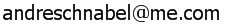|
Steinkraft is a game that places the player into a world made of unit sized cubes. Cubes can be removed and new cubes can be placed nearby other cubes (block extrusion). New worlds can be generated and are automatically saved. Existing worlds can be loaded.
The game was originally developed and published for mobile devices (smartphones, tablets) and got released on the Apple AppStore (iOS) and Google Play (Android). Both games were removed from the stores as I couldn't find the time to update them.
Download:
Links:
Features:
- Procedurally generated terrain.
- Flat, sphere, pyramid terrain.
- Simple lighting and shadows.
- Rudimentary (W)LAN two player multiplayer.
- Day/night cycle
- Removing and placing new cubes.
- World saving/loading.
- Settings saving/loading.
- Explosives (TNT).
- Torches and ladders.
- Little aliens.
- Glass.
- Doors.
- Flowers.
- Mushrooms.
- Fences.
- Rails and carts.
Instructions:
Desktop/PC:
- Use WASD to move, space to jump and mouse to look.
- Left click to dig, right click to place block.
- Return key shows block palette (choose via mouse click).
- Press F to fly.
- Press Esc to quit.
Old mobile version:
Default Input & Opposed Input: (can be selected in the settings menu)
- Use the two virtual analog joysticks to move around and rotate your view.
- Press the circle on the top right to switch between dig- and put-mode.
Alternative Input: (can be selected in the settings menu)
- Use the joystick on the bottom left to move around.
- Drag across the screen to rotate.
- Tap&release very quick to add a new block.
- Tap&wait and then release to remove a block.
For any input method:
- Tap the circle showing a jumping stick figure to jump.
- Press the button centered on top to go back to the menu (progess gets saved).
- Tap the texture on the top left to show the texture selection overlay.
Double tap the jump button quickly to toggle fly mode.
In settings press twice on ALT so it says "ALT xPAD" to enable standard controls again.
Detonate TNT by placing fire near it.
Instructions for custom textures on Android.
Contact/Support:
Twitter: 0x17
E-Mail:
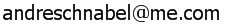
|
|
|